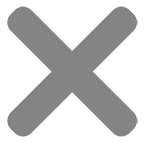Digital printing is a convoluted process which requires many complex procedures going on inside computers and printers. It is important to know the basics and develop an awareness of how printing works in order to be able to print what we want and the way we want. Below you will find some useful information, which may come in handy when you go about printing.
RGB vs. CMYK
There are basically two types of color spaces in graphic designing: RGB and CMYK. The former stands for Red, Green, Blue and is used in computing by devices like desktops, scanners or cameras. The latter stands for Cyan, Magenta, Yellow and Key and is used by printing machines. The two spaces are not identical to each other, which means that RGB does NOT translate into CMYK on a one to one basis. An image we see on a desktop will not necessarily be the same in terms of color when printed on paper since a printer does not serve RGB colors, which we can see on desktop. It is important to be aware of such differences and prepare the file before we decide to print it. The most frequent advice is to convert RGB into CMYK before printing to obtain a correct picture. This we can do with the help of various photo editing programs such Photoshop or Adobe InDesign.
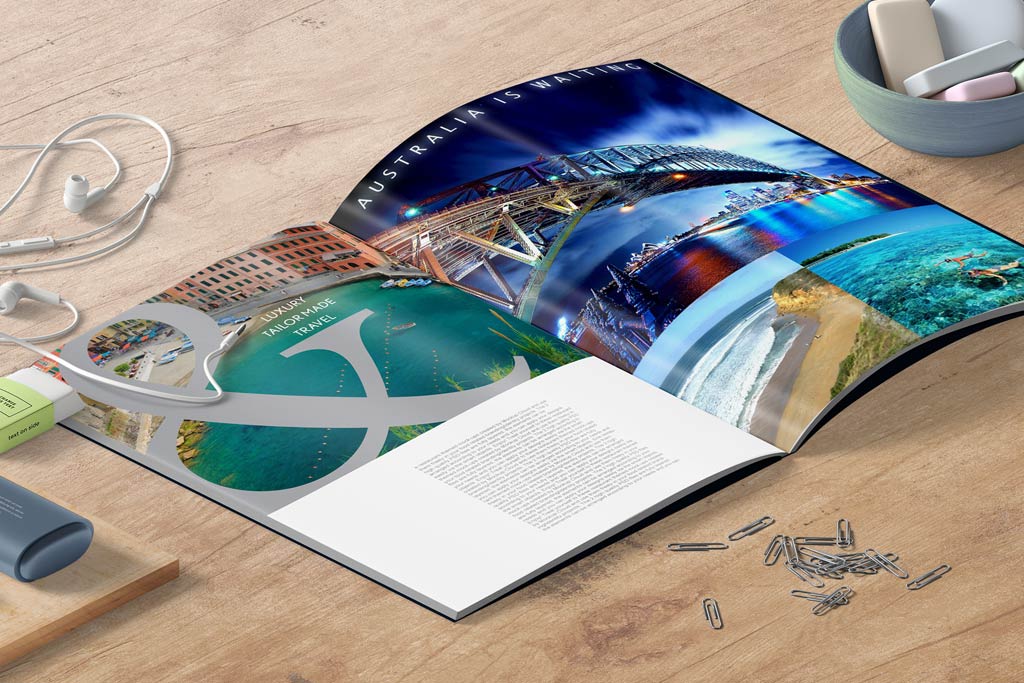
Image Resolution Printing Tips:
An image resolution specifies how much details an image is capable of holding. The basic unit in digital resolution is a pixel, the smallest discernible “point”, which makes up a picture. It helps determine the dimension of the image by specifying its width and height in terms of the number of pixels they’re composed of. For instance, an image with the dimension of 500 x 750 has the width of 500 pixels and the length of 750 pixels. The dimension of an image is invariable and on desktop it will always be displayed in the same way. However, when one wants to translate the image from digital to paper, things get a bit more complicated.
Basically, in printing resolution is not expressed in pixels but in dots. Pixels are transformed into dots during the process of printing (or scanning) and thus resolution in printing is expressed in dots per inch (dpi). The dpi number plays a crucial role in digital printing as it determines the format and size of the picture being printed out. For instance, if a picture 500 x 750 is printed at 300 dpi (the recommended value for digital printing), the print-out image will have the size of 1,67 x 2,5 in. Web images usually have low dpi value (normally at 72 dpi), whereas images meant for printing require much higher resolution (300 dpi is the standard). Thus not all images may be appropriate for printing as the original digital resolution (or dimension) of some web images may be just too small for printing. Although dpi can be manipulated or changed, it is of little use when the dimension of a web image is just too small for printing. Bear it in mind when you go about printing images.
Art File Types:
Digital images are presented on desktop as particular pixel-based art types. Not all of them are adapted to printing, though. Below you will find a list of most commonly used pixel art file types with a comment regarding their suitability to printing.
.gif (graphics interchange format) – NOT appropriate for printing
.png(portable network graphics) – NOT appropriate for printing
.jpg (joint photographic experts group) – appropriate for printing
.tif (tagged image file) – appropriate for printing