Frequently Asked Questions
What is the difference between a backdrop and a banner?
A backdrop serves as a sizable, immobile visual component employed as a background, whereas a banner is a compact, portable exhibit commonly utilized for promotional endeavors.
What makes a good step and repeat?
A standout step and repeat is distinguished by a thoughtfully crafted arrangement, top-notch visuals, and strategic positioning of logos or images to guarantee optimal visibility and brand identification.
What is a photo backdrop called?
A photo backdrop, often known as a photography background, is a frequently used term in the field. It serves as an essential element for capturing captivating images.
What is the difference between a pull up banner and a banner?
A pull-up banner is a convenient and portable display that stands on its own, allowing for effortless setup and dismantling. On the other hand, a banner encompasses any form of sizable printed sign or advertisement.
What is a step and repeat backdrop?
A step and repeat backdrop is a sizable printed banner showcasing repetitive logos or designs, frequently employed as a promotional instrument at events and red carpet occasions.
What is a step and repeat?
A step and repeat is a printing technique that involves repeating an image or logo in a pattern, commonly used as a backdrop at events or on red carpets.
What material is a step and repeat?
A step and repeat is a popular form of graphic material frequently utilized in events and photography. It showcases a repeated pattern or logo, resulting in an eye-catching backdrop.
What is another name for a step and repeat banner?
A media wall is an alternative term for a step and repeat banner.
How to make a cheap and easy backdrop?
Design a cost-effective and effortless backdrop by employing budget-friendly materials like fabric, paper, or vinyl, and implementing straightforward do-it-yourself methods such as painting, printing, or hanging.
What can I use instead of backdrop paper?
Instead of using backdrop paper, you have the option to utilize alternative materials like fabric, vinyl, or canvas for your photography or event requirements.
What is the difference between poly and vinyl backdrop?
Polyester backdrops are crafted from a fabric composed of polyester, whereas vinyl backdrops are fashioned from a synthetic plastic substance.
Is polyester or vinyl better for a step and repeat?
Polyester is widely regarded as superior to vinyl for step and repeat purposes, owing to its exceptional durability, resistance to wrinkles, and ability to reproduce vibrant colors.
Are PVC backdrops good?
PVC backdrops offer a multitude of possibilities as they are both versatile and durable, making them an excellent choice for crafting visually captivating and top-notch graphics across different media platforms.
What are roll up banners called?
Roll up banners are often known as retractable banners or pull-up banners.
What is the meaning of step and repeat?
Step and repeat is a graphic design method that entails the consistent and symmetrical repetition of a pattern or logo. This technique is commonly employed to produce visually captivating backgrounds or branding materials.
What is the banner on red carpet called?
The step and repeat backdrop is a widely recognized term for the banner on the red carpet.
What is the best backdrop for selling items?
The optimal setting for showcasing products relies on the particular item and intended audience. However, a pristine and aesthetically pleasing backdrop that harmonizes with the product's hues and characteristics can elevate its display and captivate prospective customers.
What is the best fabric for a DIY backdrop?
Muslin fabric stands out as the optimal choice for a DIY backdrop owing to its exceptional versatility, durability, and remarkable light-absorbing properties.
What is the best resolution for step and repeat?
Step and repeat designs typically require a resolution of 300 dots per inch (dpi) to guarantee the production of high-quality, crisp visuals.
What is the best size for a step and repeat backdrop?
The optimal dimensions for a step and repeat backdrop vary based on the particular event and venue, but a widely suggested guideline is to utilize a backdrop that measures no less than 8 feet in height and 8-10 feet in width.
What is the best size for step and repeat?
The optimal dimensions for a step and repeat are contingent upon the particular needs of the occasion or medium, yet typical sizes typically span from 8 feet by 8 feet to 10 feet by 10 feet.
What color should a step and repeat be?
When selecting the color for a step and repeat, it is important to consider the desired aesthetic, brand identity, and overall visual impact.
How much does it cost to create a backdrop?
The price of producing a backdrop can fluctuate based on variables like dimensions, fabric type, intricacy of design, and printing method.
How much does it cost to make a step and repeat?
The price of producing a step and repeat fluctuates based on factors like dimensions, material, intricacy of design, and quantity.
What are the different types of step and repeat banners?
There are various kinds of step and repeat banners available, including vinyl step and repeat banners, fabric step and repeat banners, and retractable step and repeat banners.
What are the different types of step and repeat banners?
There are various kinds of step and repeat banners available, including vinyl step and repeat banners, fabric step and repeat banners, and retractable step and repeat banners.
What are the different types of step and repeats?
There are various kinds of step and repeats available, including standard, custom, fabric, vinyl, and retractable banner stands.
What is the height of a step and repeat?
The dimensions of a step and repeat can differ based on the individual needs and desires of the client, but it generally measures approximately 8 feet in height.
What is the purpose of a banner image?
The primary objective of a banner image is to attract attention, communicate a message, and establish an aesthetically pleasing centerpiece for websites, advertisements, and branding.
What is the purpose of a banner message?
The aim of a banner message is to attract attention, communicate vital details, and endorse a brand or event in an eye-catching and succinct way.
What is the purpose of a step and repeat banner?
The main objective of a step and repeat banner is to offer an eye-catching background for events, showcasing repeated logos or designs that amplify brand visibility and boost sponsor recognition.
How big should a logo be on a step and repeat?
The dimensions of a logo on a step and repeat rely on the desired visibility and impact, yet it is generally advised to ensure it is sizable enough to be readily identifiable from afar.
How big should logos be on step and repeat?
The dimensions of logos on step and repeat banners should be sufficiently sizable to ensure clear visibility from afar, typically spanning between 18 inches to 36 inches in width.
Why is it called step and repeat?
The concept of "step and repeat" originates from the technique of repeating a pattern or design in a step-like arrangement, frequently employed in printing and photography to produce captivating backgrounds.
How do you decorate a step and repeat?
To embellish a step and repeat, employ top-notch graphics, vivid hues, and strategically position logos or branding components to forge a captivating backdrop for events or photo opportunities.
How do you make a banner repeat?
To achieve a repetitive banner, you can generate a seamless pattern by duplicating and aligning the design elements in a manner that flawlessly links the borders of the banner.
How do you repeat and step in Illustrator?
To replicate and arrange objects with precision in Illustrator, you have two options: the Transform Again command or the Step and Repeat function. These tools allow you to duplicate and organize elements seamlessly, ensuring accuracy in your designs.
What is the difference between vinyl and fabric backdrop?
Vinyl backdrops are crafted from a resilient synthetic material, whereas fabric backdrops are fabricated using diverse textiles, providing an array of textures and finishes.
What is the best material for step and repeat backdrop?
Vinyl stands out as the optimal choice for step and repeat backdrops owing to its exceptional durability, vivid color reproduction, and remarkable resistance to wrinkles and glare.
Is vinyl or fabric backdrop better?
When it comes to backgrounds, vinyl provides exceptional durability and flexibility in comparison to fabric.
Can I use any fabric as a backdrop?
When selecting a fabric for a backdrop, it is crucial to take into account elements like texture, color precision, and longevity to achieve the best possible outcomes in printing.




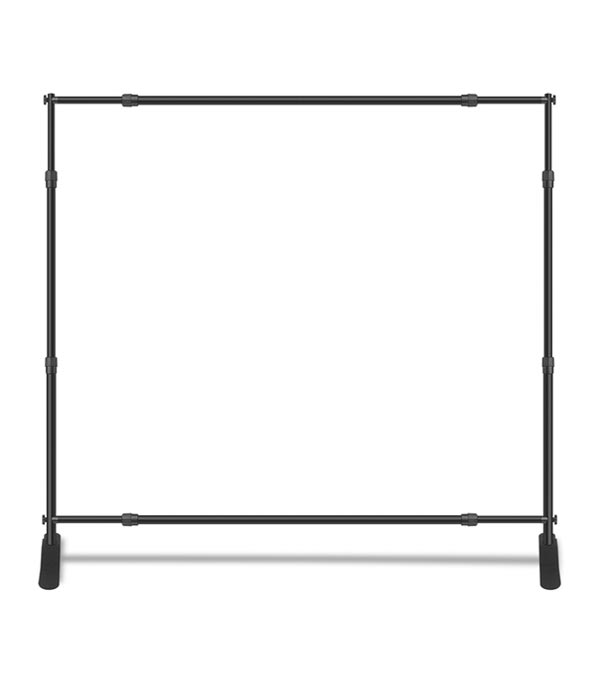




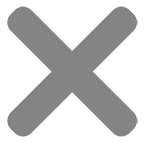
Frazz86 (verified owner)
3-15-20
United States
Verified Buyer
This background banner was a hit at my event. Thank you for shipping on schedule and putting forth the effort to make the requested changes.
sozac (verified owner)
6-14-21
United States
Verified Buyer
The backdrop step and repeat content is fantastic. Fast delivery and a fantastic product.
Dillon (verified owner)
2-9-21
United States
Verified Buyer
Eli was an absolute pleasure to work with! We were under a tight deadline to receive this step-and-repeat banner, and he delivered on time and patiently accommodated all of our needs. The banner looks fantastic and is precisely what we wanted!
tttuu (verified owner)
1-14-21
United States
Verified Buyer
This step-by-step method worked out beautifully. The only thing is that I expected the dimensions to be different (12′ tall x 8′ broad). Apart than that, it’s lovely. It’s fantastic. Thank you, Eli, for your patience and willingness to work with me.
adde (verified owner)
1-9-21
United States
Verified Buyer
PERFECTION was our unique order! We are looking forward to reusing this because the quality is excellent and it is quite durable. The creases disappeared once it was unfolded and set up, and it was ready in less than 24 hours! Our expectations were not only fulfilled, but surpassed! Thank you very much!!!