Frequently Asked Questions
What is a ribbon bookmark called?
A ribbon bookmark is often known as a page marker or just a bookmark.
What paper is used for bookmarks?
Bookmarks are typically produced using robust and premium-grade paper, such as cardstock or coated paper, to guarantee durability and an aesthetically pleasing appearance.
What size are bookmarks in inches?
Bookmarks are commonly measured at dimensions of 2" x 6".
What size are funeral bookmarks?
Funeral bookmarks are commonly available in a standard size measuring 2 inches by 7 inches.
What is the best material for bookmarks?
Typically, the optimal choice for bookmarks is a resilient and top-notch cardstock or paper that can endure regular handling while retaining its form.
What is the best thickness for bookmarks?
The optimal thickness for bookmarks usually falls between 14pt and 16pt, offering both durability and a substantial tactile experience.
Which type of bookmark is best?
The optimal choice of bookmark varies based on the distinct requirements and inclinations of individuals or organizations, encompassing a wide array of options including conventional paper bookmarks, magnetic bookmarks, and digital bookmarks.
What is the big advantage of a bookmark?
The major benefit of a bookmark lies in its capacity to conveniently mark and preserve your position in a book, facilitating an effortless continuation from where you last left off.
How long should I make a bookmark?
The optimal size for a bookmark is generally between 6-8 inches, striking the perfect balance between convenient insertion and retrieval, while also offering sufficient room for creative design and essential information.
How thick should card be for bookmarks?
Typically, bookmarks are ideally crafted with a thickness ranging from 14pt to 16pt, guaranteeing both durability and a substantial tactile experience.
How thin should bookmarks be?
The optimal thickness for bookmarks generally falls within the 12pt to 16pt range, taking into account both durability and visual appeal.
Should bookmarks be longer than books?
To ensure a proper fit and prevent page damage, bookmarks should be shorter in length compared to books.
What are the measurements of a handmade bookmark?
The dimensions of a custom-made bookmark may differ based on the design and individual preference, but a typical size is approximately 2 inches by 6 inches.
What is the most popular size bookmark?
The commonly preferred dimensions for bookmarks are usually 2" x 6".
How many bookmarks can fit on one page?
The quantity of bookmarks that can be accommodated on a single page varies based on the dimensions and arrangement of the bookmarks, but generally falls within the range of 4 to 8 per page.
What size is a bookmark logo?
The dimensions of a bookmark logo usually vary between 1.5" x 6" and 2" x 8".
What is the standard bookmark size?
The usual dimensions for a bookmark are commonly 2 inches by 6 inches.
How long and wide should a bookmark be?
The customary dimensions for a bookmark usually measure 2 inches in width and 6 inches in length.
What size is a bookmark template in Word?
The default dimensions for a bookmark template in Word are 2 inches by 6 inches.
How thick is a leather bookmark?
The thickness of a leather bookmark generally falls within the range of 1 to 2 millimeters.
How do you make a bookmark in Google Docs?
To generate a bookmark in Google Docs, just highlight the desired text, click on "Insert" in the menu bar, choose "Bookmark," and assign it a name.
How do I make a bookmark on my phone?
To generate a bookmark on your mobile device, just launch the desired webpage, tap the share icon, and choose "Add Bookmark" or "Bookmark this page" from the available menu.
How do you make a lenticular bookmark?
To craft a lenticular bookmark, one must conceive and produce an image comprising multiple frames that can be perceived from various perspectives. Subsequently, this image is to be encased in a lenticular lens through lamination, thereby attaining the desired three-dimensional effect.
How do you create bookmarks in Word?
To generate bookmarks in Word, navigate to the desired spot, access the "Insert" tab, opt for "Bookmark," input a name for the bookmark, and finalize by clicking "Add.".
How do I make a picture a bookmark in Word?
To transform an image into a bookmark in Word, simply choose the desired picture, navigate to the "Insert" tab, locate and click on "Bookmark," and proceed to assign a name to it.
How do I manually bookmark?
To manually save a webpage as a bookmark, just go to the desired page, click on the star icon in your browser's toolbar, and choose the suitable bookmark folder.
What size are watercolor bookmarks?
Watercolor bookmarks are commonly available in a standard dimension of 2" x 6".
Does Avery have a bookmark template?
Yes, Avery provides an assortment of bookmark templates that can be tailored to suit your individual requirements.


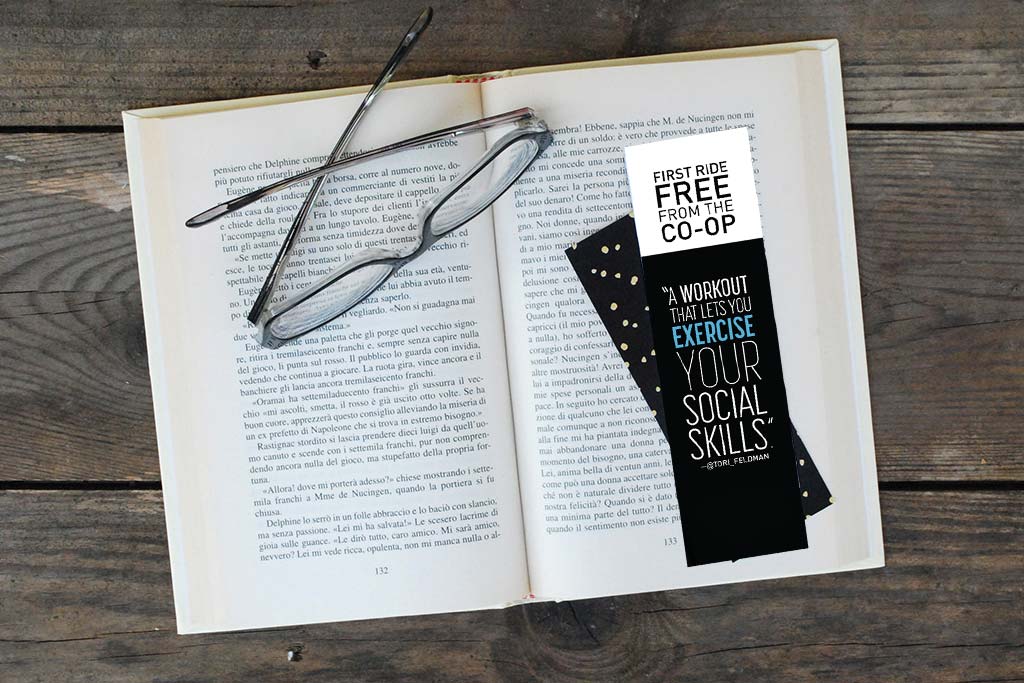







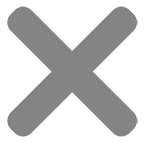
Anton Albo (verified owner)
9-7-20
United States
Verified Buyer
I was looking for a place to print near me and I found this online. I was hesitant at first but I tried it anyway. The print quality is excellent! I wouldn’t want it any other way. Thanks to the customer service representative who helped me.