Envelopes Printing
A custom printed envelope always makes a lasting impression. Our premium envelopes are available in uncoated or linen uncoated in a variety of sizes. Custom design your envelopes to match your business cards and letterheads.
Make your business stand out when your client opens their mailbox. A nicely addressed envelope always makes an impression, which is why it?s important to send high quality, customized printed envelopes. Enhance your envelopes with a logo and contact information designed to match your letterhead and business card stationery. Our envelopes are available in uncoated 70lb card or linen uncoated 70lb card. These premium paper types are available in a variety of sizes.
Need help with this?
Our expert team is always here to help with any customizations you require.
Available 10am-6pm weekdays by phone, email or livechat.

Use CMYK Colors
In offset printing, the standard color mode used in CMYK. When you are creating your files, be sure to check the color mode as programs like Photoshop by default use RBG color, not CMYK.
Accepted File Formats
We require industry standard formats for all uploaded files. We accept the following file formats: TIF – JPG – PDF – EPS – PSD – AI – CDR.
Rich Black vs 100% Black
Large black areas or fonts bigger than 36 points should use Rich Black which stops areas appearing gray. Rich Black is created with 30% Cyan, 30% Magenta, 30% Yellow, 100% Black.
What Paper to Choose?
We offer a wide range of different thickness and texture card stocks. Our text weight is based on pounds and our card stock is weighted by points. Want to feel the difference? Order a Free Sample Kit today.
What is Font Outlining?
We might not have the same fonts on our systems as your computer, so when saving your files in a vector based program (Illustrator, InDesign, Quark, CorelDraw) please outline your fonts.
Coating Types
We have many coating options at Printing New York including Matte, UV, silk and spot UV. UV coating can’t be written on with pen, but Matte can. Ask our team if you have questions on Coating Types.

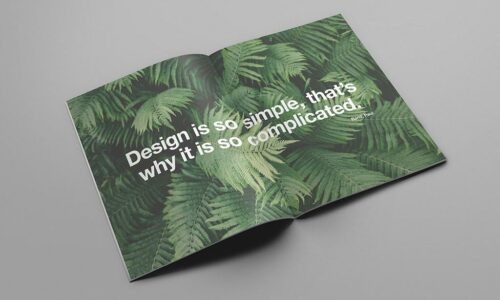



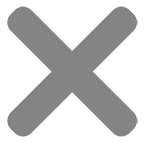
Review Highlights - Envelopes
Powered by YotPo