Wheatpaste Poster Printing
Our wheatpaste posters service is perfect for wheatpasting campaigns, storefronts, wallscapes and construction sites. Available in standard wheatpasting wheatpaste poster sizes including 24×36 and large 48×72. We print all our wheatpaste poster jobs same day! Order before 1pm and pickup between 4-6pm Monday through Friday. We also include free shipping with our posters so we won’t be beaten on price with this incredible deal.
Wheatpaste posters, just like graffiti, are a direct action method of connecting with your neighbors and painting your surroundings. Wheatpasting® allows you to distribute a subtle, or complicated message to a huge number of people with little work and risk since posters are simple to mass-produce. Repetition familiarizes your message with everyone and improves the likelihood that others will consider it.
To create wheatpaste for your posters, combine two parts white or whole-grain wheat flour with three parts water, whisk to remove any lumps, and bring to a boil, stirring constantly to avoid burning. Add additional water as needed as it thickens; simmer on low heat for at least half an hour, stirring constantly. For additional stickiness, some people add a little of sugar or cornstarch; don’t be afraid to experiment. If stored in sealed containers, wheatpaste will survive for a long time, but it will ultimately dry out or rot—and sealed containers containing it have been known to explode, resulting in disastrous consequences. If possible, store them in the refrigerator.
Wallpaper glue is also available in pre-mixed buckets or boxes of powder at any home improvement shop. Wallpaper adhesive is considerably faster and simpler to make than wheatpaste, and it isn’t all that much more costly, even if you have to pay for it. Obviously, don’t go for the “easy to remove” brands; instead, go for the strongest adhesive you can find.
How to do the perfect wheatpaste poster campaign? Consider the size of your poster, the location of your application, and the time of your submission. Always go out with a trustworthy buddy to ensure your safety. Keep your eyes peeled and be mindful of your surroundings.
How to wheatpaste your posters
Print your poster on thin, untreated paper to allow the paste to soak through, like our custom 100lb thin paper we’ve designed specifically for wheatpaste posters. To apply the wheatpaste, you’ll need a large paintbrush or a roller. Gloves also assist in keeping you clean. Pack your wheatpaste, posters, paintbrush, gloves, and other supplies and go out to find a suitable location to display your poster (looking for places a few days ahead of time is easier.) Once you’ve found the ideal spot and your buddy is keeping an eye out for problems, apply a layer of paste to the wall or surface using your paintbrush. Push any air bubbles out of your poster by pressing it against the glued wall. Our custom thin paper will help you with air bubbles. On finish, add another layer of wheatpaste to the top of your poster to finally glue it to the wall.
| US Size | Euro Size | Quantity | Print Process | Paper Option |
| 8.5″ x 11″ | 215.9 x 279.4mm | 25 – 100,000 | Digital, Bulk Offset | 100lb paper, 10pt, 14pt uncoated, 14pt, 16pt |
| 11″ x 17″ | 279.4 x 431.8mm | 25 – 100,000 | Digital, Bulk Offset | 100lb paper, 10pt, 14pt uncoated, 14pt, 16pt |
| 12″ x 18″ | 304.8 x 457.2mm | 25 – 100,000 | Digital, Bulk Offset | 100lb paper, 10pt, 14pt uncoated, 14pt, 16pt |
| 16″ x 20″ | 406.4 x 508mm | 25 – 100,000 | Digital, Bulk Offset | 100lb paper, 10pt, 14pt uncoated, 14pt, 16pt |
| 18″ x 24″ | 457.2 x 609.6mm | 25 – 100,000 | Digital, Bulk Offset | 100lb paper, 10pt, 14pt uncoated, 14pt, 16pt |
| 22″ x 28″ | 558.8 x 711.2mm | 25 – 100,000 | Digital, Bulk Offset | 100lb paper, 10pt, 14pt uncoated, 14pt, 16pt |
| 24″ x 36″ | 609.6 x 914.4mm | 25 – 100,000 | Digital, Bulk Offset | 100lb paper, 10pt, 14pt uncoated, 14pt |
| 48″ x 72″ | 1219.2 x 1828.8mm | 100 – 10,000 | Digital | 100lb paper, 10pt, 14pt uncoated, 14pt |
How to make wheat paste
To create wheat paste, combine two parts white or whole-grain wheat flour with water (3 parts water), whisk to remove any lumps, and bring to a boil, stirring constantly to avoid burning. Add more water as needed as it thickens; simmer on low heat for at least half an hour, stirring constantly. For extra stickiness, some people add a pinch of sugar or cornstarch; don’t be afraid to experiment. If kept in sealed containers, wheat paste will last for a long time, however it will ultimately dry out or rot—and sealed containers containing it have been known to rupture, resulting in unpleasant consequences. If possible, store them in the refrigerator.
Ingredients
Note: scale the recipe ratios as needed for quantity desired. This will make about 6 cups
- 1/2 cup flour
- cold water
- 6 cups boiling water in a pan on the stove
- 1 Tbl of sugar (optional)
- container with lid for paste
- brush or paint roller (I prefer a stiff pastry brush)
Wallpaper glue is also available in pre-mixed buckets or boxes of powder at any home improvement store. Wallpaper adhesive is far faster and easier to prepare than wheat paste, and it isn’t all that much more expensive, even if you have to pay for it. Obviously, don’t go for the “easy to remove” brands; instead, go for the strongest adhesive you can find.
Techniques for applying your wheat paste posters
If you’re putting up a lot of small posters, keep them in a method that allows you to easily reach them but being undetectable. This can be done with a messenger bag—just make sure you can reach into it and pull one out without too much fumbling. If you’re putting up large posters, roll them up top side out so you can quickly unfold them and rubber band them together.
You’ll need a container to spread the paste in. Wheatpaste is thick, so a wide-mouthed container, such as a large plastic bottled water container, is ideal; wallpaper glue, on the other hand, is thinner and more uniform, so it may be dispensed via smaller holes, such as those in a dishwashing soap container with a pop-up nozzle. A window-washing squeegee from a gas station or a plastic wallpaper smoother from the same stores that sell wallpaper adhesive can assist smooth the posters up on the wall. Large paintbrushes can also help speed up the application of wheatpaste. You could do everything with your hands, but you’d end up with a sloppy mess.
We’re proudly part of the Printing Digital USA Inc network of sites including Printing Brooklyn, Printing Los Angeles, Gorilla Printing, Wheatpaste Posters®®, Wild Posters and 1800-Printing.
Need help with this?
Our expert team is always here to help with any customizations you require.
Available 10am-6pm weekdays by phone, email or livechat.

Use CMYK Colors
In offset printing, the standard color mode used in CMYK. When you are creating your files, be sure to check the color mode as programs like Photoshop by default use RBG color, not CMYK.
Accepted File Formats
We require industry standard formats for all uploaded files. We accept the following file formats: TIF – JPG – PDF – EPS – PSD – AI – CDR.
Rich Black vs 100% Black
Large black areas or fonts bigger than 36 points should use Rich Black which stops areas appearing gray. Rich Black is created with 30% Cyan, 30% Magenta, 30% Yellow, 100% Black.
What Paper to Choose?
We offer a wide range of different thickness and texture card stocks. Our text weight is based on pounds and our card stock is weighted by points. Want to feel the difference? Order a Free Sample Kit today.
What is Font Outlining?
We might not have the same fonts on our systems as your computer, so when saving your files in a vector based program (Illustrator, InDesign, Quark, CorelDraw) please outline your fonts.
Coating Types
We have many coating options at Printing New York including Matte, UV, silk and spot UV. UV coating can’t be written on with pen, but Matte can. Ask our team if you have questions on Coating Types.








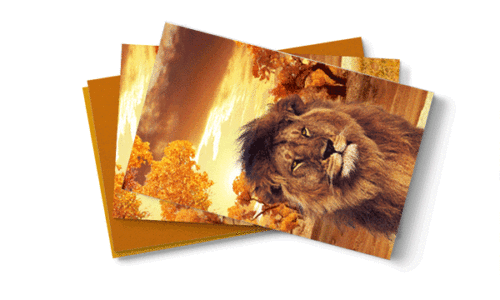
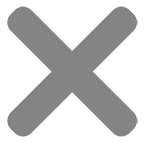
Ladell NYC
2-1-21
United States
Verified Buyer
The order was delivered promptly and the sales team reached out to me with a proof. These are a very good quality paper for wheatpaste which absorbs nicely with the paste and is easy to stick on to walls.
Vision Media
2-21-21
United States
Verified Buyer
Wonderful wheatpaste poster printing service. We are ordering these every month and the paper quality and finish is just perfect. Definitely recommend Printing New York.
Mark Carrrington
1-22-21
United States
Verified Buyer
These wheatpaste posters are excellent, and they arrived one day earlier than expected. Eli emailed me an order proof and let me make minor changes before sending me another email with an updated proof. I asked whether I needed to go up a size because I needed the space adjusted. Instead of obtaining the larger sale, they made the necessary alterations to accommodate the size I had requested. Excellent client service. If I ever need wheatpaste posters again in the future this is where I’ll be heading!
Bloodlest (verified owner)
7-11-21
United States
Verified Buyer
These are a very high quality wheatpaste poster printing service. You need a really good paper to mix well with the wheatpaste. Printing New York use a very thin paper but its also quite strong so it doesn’t disentegrate when you wet the paper like some other company’s ones do.
Cidith (verified owner)
3-23-20
United States
Verified Buyer
I found these folks online – had an idea to print a poster – I have to say I was super impressed with the result – high quality – I got it in 3 days – great value. Highly recommend (and I used the option of approving the artwork). We used them for a wheatpasting campaign and the wheatpaste posters are top notch!